
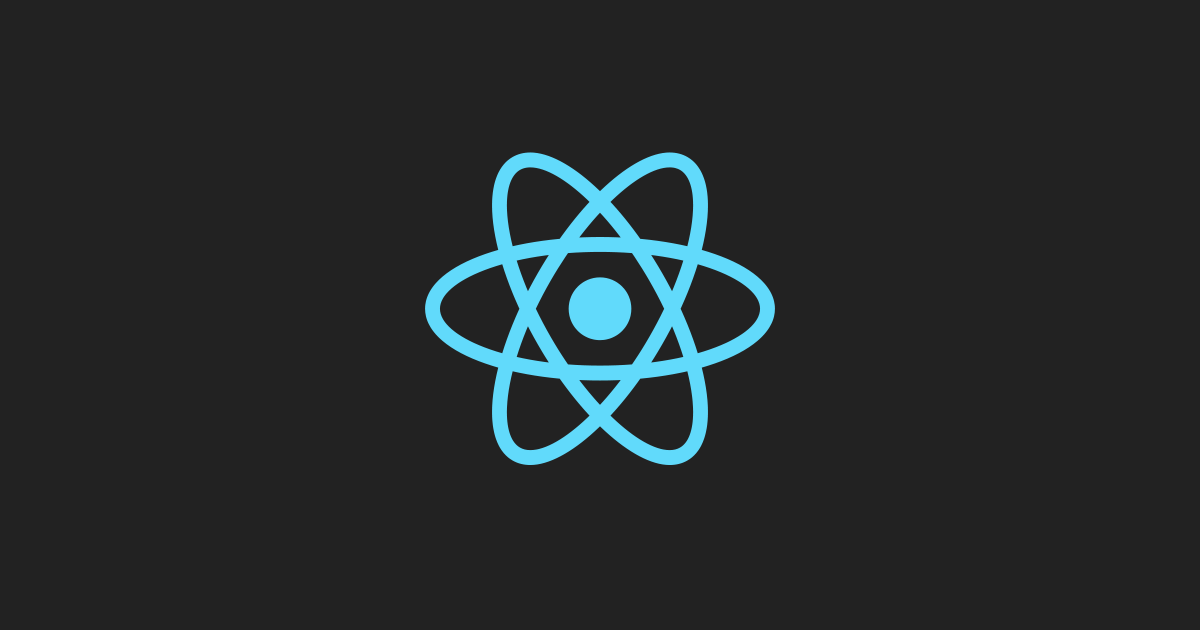
React Dev
Optimize Your React App with Memoization Using React.memo()
One of the benefits of using React is its improved performance, which allows your web applications to load faster and allows you to navigate from one page to another without having to wait so long. This built-in performance optimization has some drawbacks that you can work on to improve the performance of your web applications.
One of the most common and reliable methods for optimizing the performance of your React application is to "memoize" the code you write in your React components using React Memo. This allows you to avoid unnecessary re-renders, enhancing the performance of your React application.
WHAT IS MEMOIZATION?Memoization is a form of caching used to store results of expensive functions and avoid repeated calls, leading to repetitive computation of results.
In this article, you will learn what is react memo, how to use it, how it works, and when or when not to use it. You will also learn how it works with detailed examples and codes.
What is React Memo?React Memo is a higher-order component provided by React that helps optimize the rendering performance of functional components. It works by caching the result of the component's rendering, and reusing it if the component's props have not changed.
The React.memo()the function is similar to the shouldComponentUpdate()lifecycle method, which is used to control when a component should be re-rendered. React.memo()is a simpler and more efficient way to achieve this, as it does not require you to implement the shouldComponentUpdate()method.
How to wrap a component with React.memo()When you use the React.memo() function to wrap a component, React will automatically compare the new props with the previous props. If the props are the same, React will use the cached output of the component and will not re-render it. If the props have changed, React will re-render the component and update the cached output.
Let's look at an example of it...

MyComponent the component is memoized using the React.memo() function. This means that if the title and text props remain the same, the component will not be re-rendered.
To implement the memo function on a component at the export level, you can use an alternative approach:
 Note: A memoized component will only re-render when there is a change in props value or when the state and context of the component change.How to use React Memo
Note: A memoized component will only re-render when there is a change in props value or when the state and context of the component change.How to use React MemoIn this example, we have a functional component called ItemList that renders a list of items.
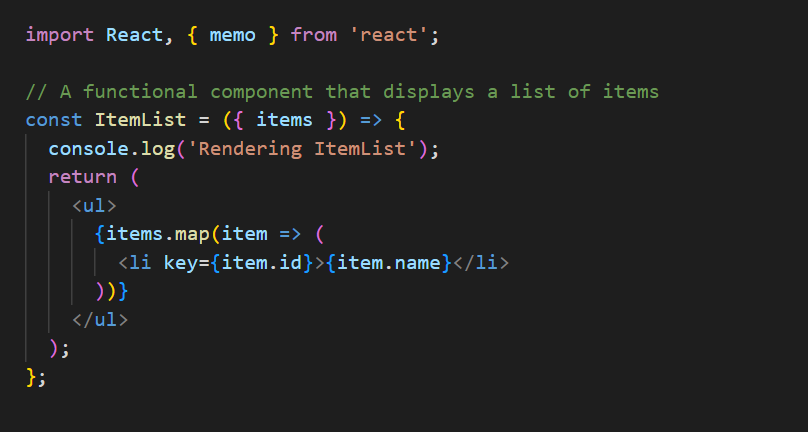
We then use the memo function to memoize the ItemList component, creating a new memoized component called MemoizedItemList.
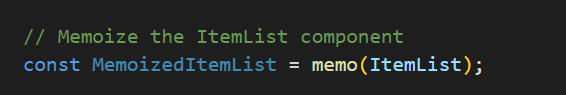
Finally, in the App component, we render the memoized ItemList component with the items prop.
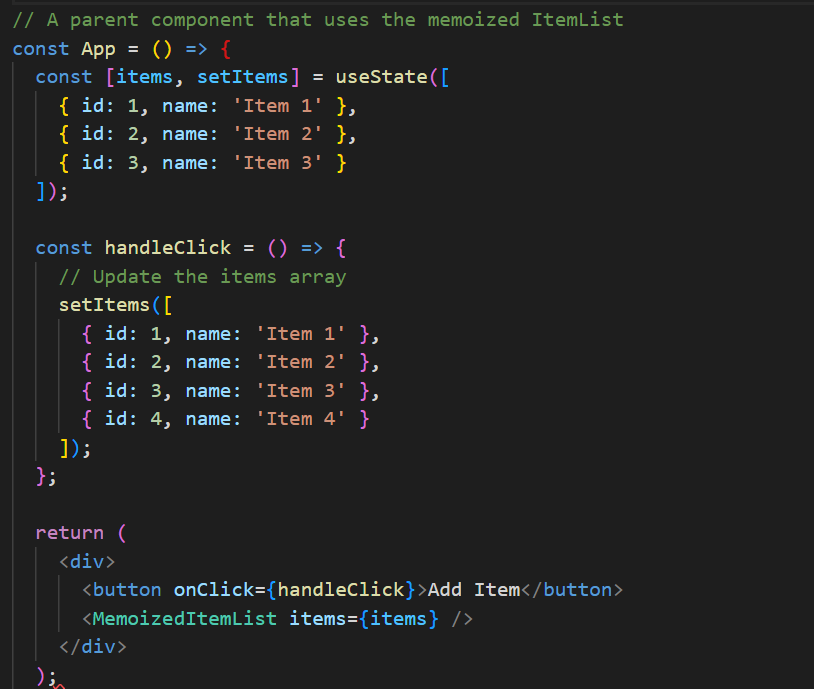
When the App Component first renders, the ItemList component will be rendered and the console will log "Rendering ItemList". When the user clicks the "Add Item" button, the items array is updated and the ItemList component will be re-rendered. However, since we are using the memoized MemoizedItemList component, the console will not log "Rendering ItemList" again, as the memoized component's rendering result is cached.
This simple example demonstrates how using React Memo can help optimize the performance of your React app by avoiding unnecessary re-renders of components.When to use React MemoYou should consider using React Memo to optimize the performance of your React application when you have functional components that:
However, it's important to note that React Memo may not provide significant performance benefits for all components. In some cases, the overhead of caching the component's rendering result may outweigh the benefits. Therefore, it's important to measure the performance of your application before and after using React Memo, to determine if it's providing any benefits.
Overall, you should use React Memo when it makes sense to optimize the performance of specific components in your application, and when it's likely to provide significant benefits.
When to avoid using React MemoYou now understand how to use React Memo, but it is important to note that you should not use it in all situations because it does not always work as expected. Performance-related changes that are implemented incorrectly can even harm performance.
When you need to remember the values of a function or an object, you can use hooks like useMemo() and useCallback(). Also, avoid using React Memo if the component is light and renders with multiple props.
Finally, never use React Memo to wrap a class-based component; instead, extend or implement the shouldComponentUpdate() method.
ConclusionYou've learned how, why, and when to use React Memo in this article. You've also learned that using React Memo correctly prevents unnecessary re-renderings when the next props are equal to the previous ones.
Happy coding!
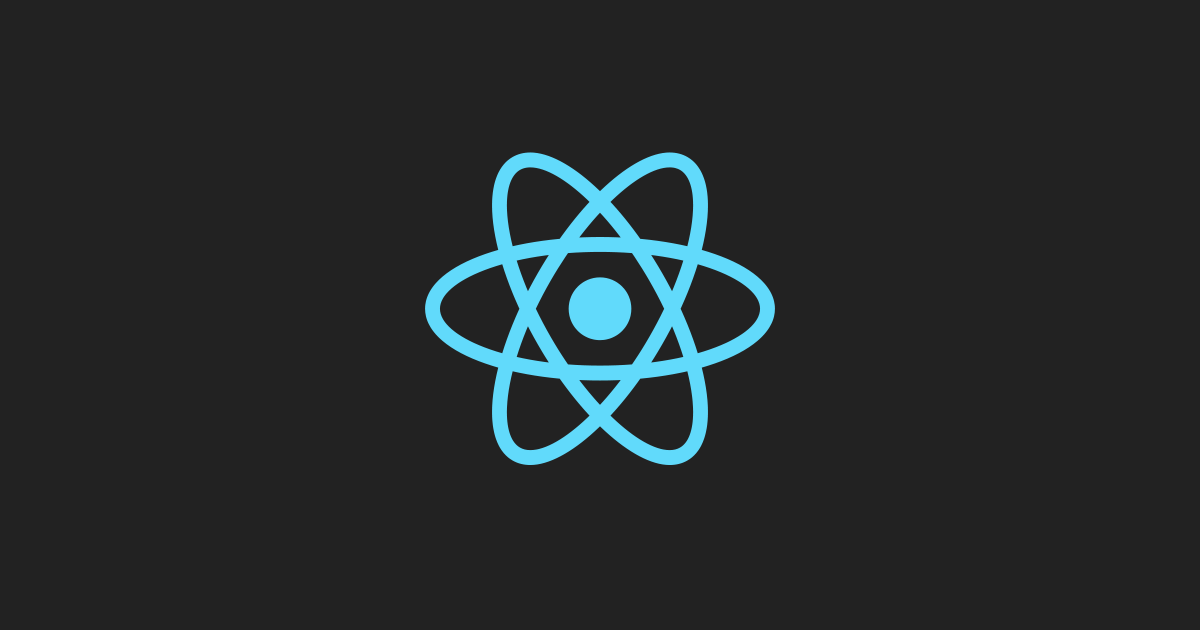
React Dev
Welcome to our React Dev! Explore, learn, and build amazing web applications with us. Stay updated with valuable insights, tutorials, and the latest React JS updates. Let's dive into the world of React together!